ArchiFacade - How to create a Panel Object

Let's see, with a simple example how we can use ArchiFacade in order to create silhouette/panel objects.
The middle-age coat of arms
In this example, we want to build a 3D coat of arms without wasting our time in building it as 3D model.
First of all, take a picture of the element.
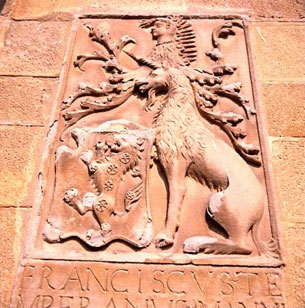
After importing it into the ArchiCAD Plan and, following the ArchiFacade usual procedure, straighten it in order to get its front view.
Now, using an ArchiCAD Fill, frame the coat of arms, select the resulting fill and the image and click on the ArchiFacade Create object tool icon, in order to create the required element.
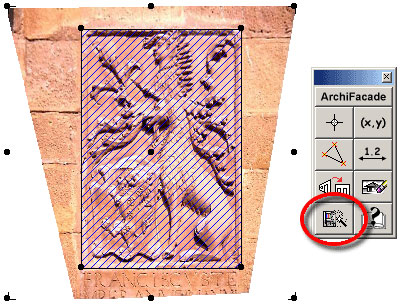
ArchiFacade immediately creates the silhouette/panel object, to which the straightened image is linked.
Now, we can insert this element on our project and visualize it in our photo renderings.




