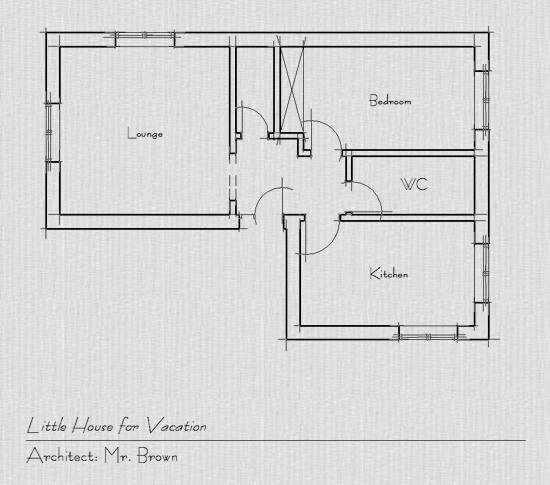ArchiSketchy - Hand drawn effects for plans

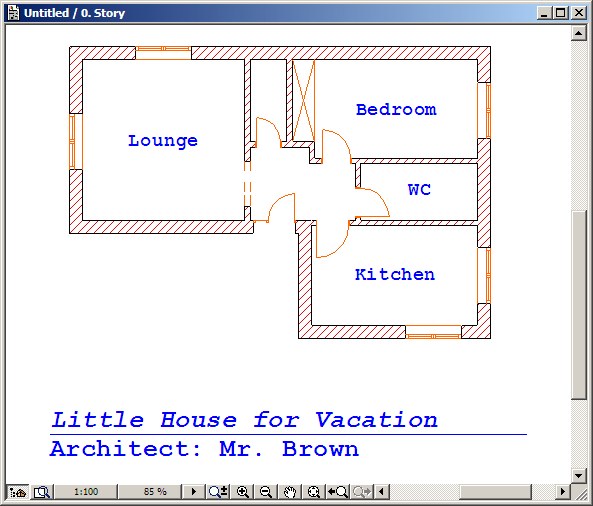
The ArchiSketchy dialog window appears. Here we can configure all the needed settings (pens, line types, fills, texts, etc.).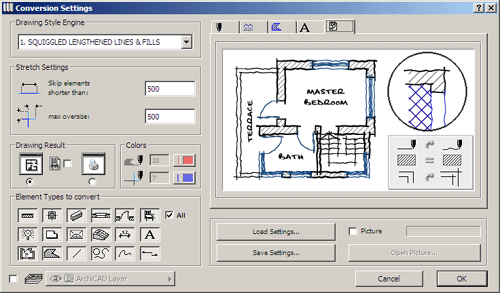
First of all, let's define the pen color substitution.
The final drawing must look like a hand made drawing, so probably, the color look can be different from the one we firstly needed for our technical drawings.
Let's uniform all the used pens to a thin black pen (pen no. 99) but leave the same pen assignment for the wall contours (pen no. 1), as for these elements we need a thick pen.
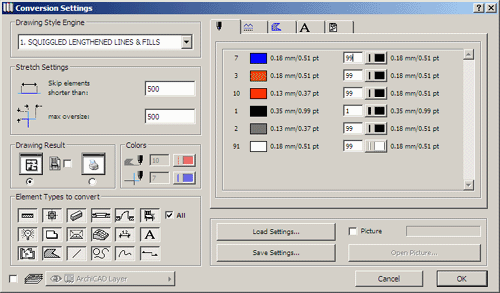
Then, let's define the font substitution: click on the text settings Tab page and choose a more charming font.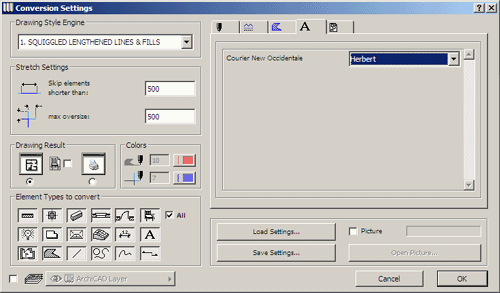
Let's see the result we can obtain by using the first ArchiSketchy Engine: Squiggled Lengthened Lines and Fills.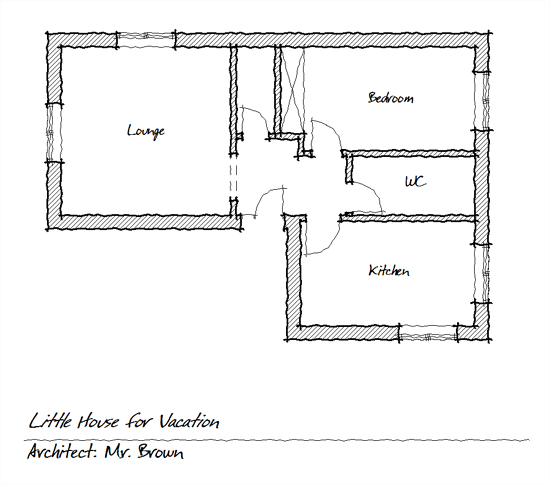
Let's see the result we can obtain by using the second ArchiSketchy Engine:
Squiggled Lengthened Lines and Squiggled Fills.
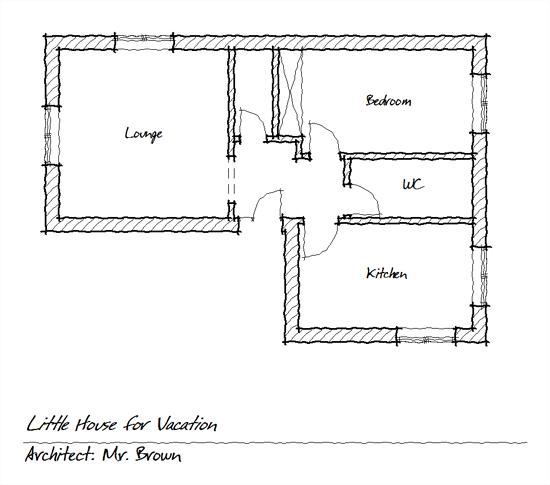
Let's see the result we can obtain by using the third ArchiSketchy Engine:
Squiggled Lengthened Lines and Solid Wall & Columns.
This Engine style allows you to customize the pen color used for the wall and columns solid fills, so let's choose the desired color for these elements.
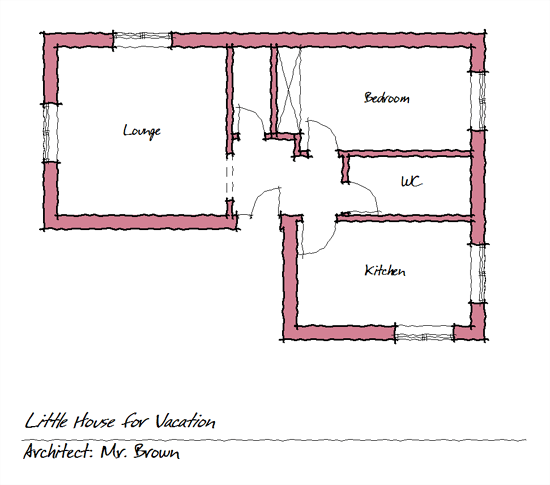
Let's see the result we can obtain by using the fourth ArchiSketchy Engine:
Squiggled Lines Without Fills.
This Engine style doesn't lengthen the lines and doesn't display the original fills.
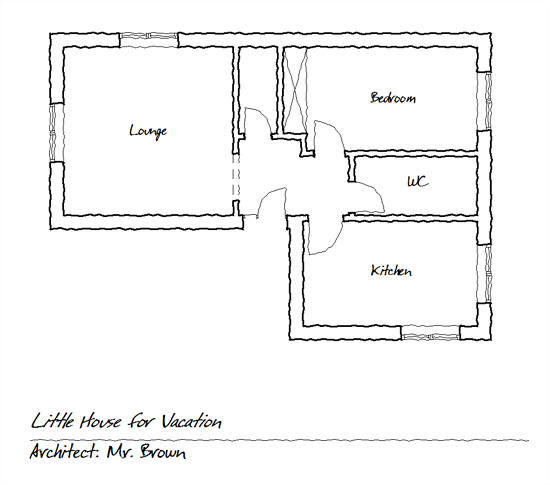
Let's see the result we can obtain by using the fifth ArchiSketchy Engine:
Squiggled Uncertain Lines and Fills.
This Engine style doesn't lengthen the lines.
The lines have an intermittent appearance and are usually shorter in length than the original.
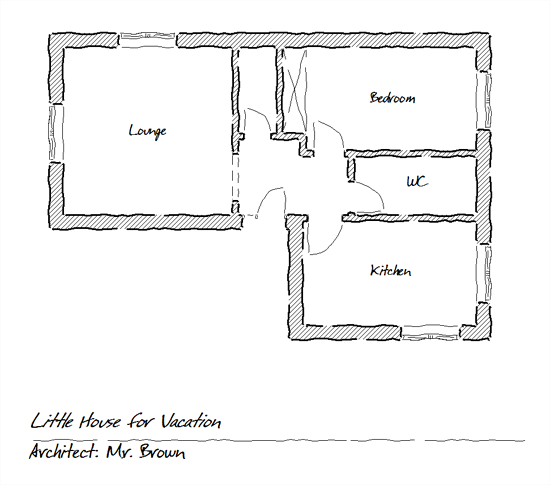
Let's see the result we can obtain by using the sixth ArchiSketchy Engine:
Squiggled Lines and Fills.
The lines are squiggled in appearance but maintain their original lengths, the fills are reproduced without modifications.
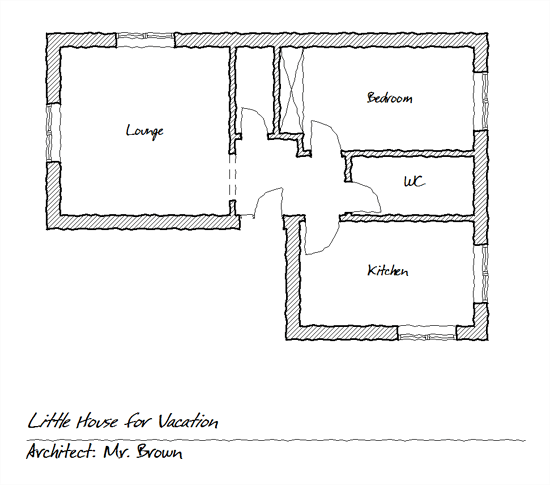
The last ArchiSketchy Engine, Lengthened Lines without Fills, is quite different because it doesn't simulate an hand drawn effect.
The line type is not modified, but on each side of the line there is an extension that looks hand drawn with a pencil or a pen of minimal line weight, typical of drawings created over a previous draft.
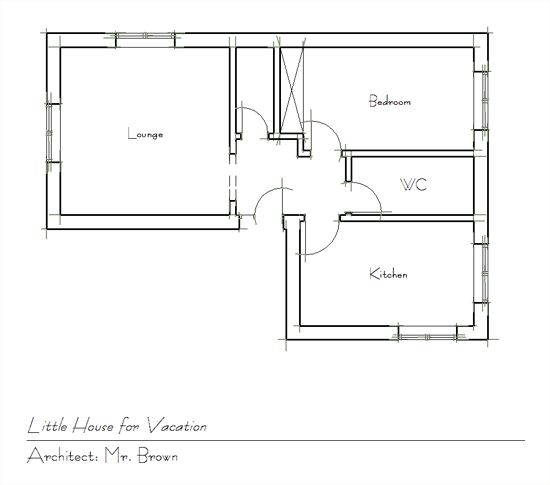
Let's see, only with this last engine style (but of course it can be used with all the other engines), how can appear our hand drawn drawing if we also enable the option for using a textured background simulating the paper grain.
Please note that these are just some of the predefined settings.
The remaining settings allow you to personalize each of these, in a way that the end result can be totally different from the factory ones.
Using ArchiSketchy the only limitation is your imagination!