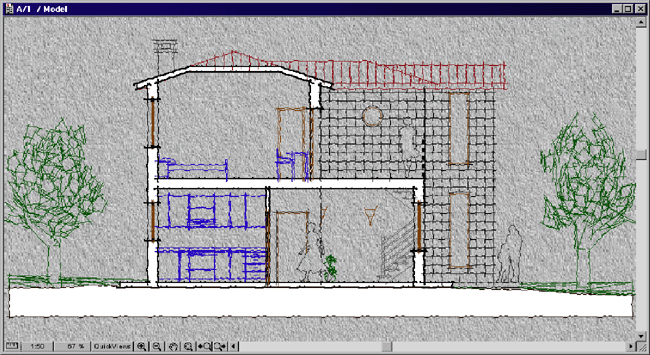ArchiSketchy - Hand drawn effects for a section/elevation

I would like to create a more "exciting" section and take advantage of the paper-feel background option.
I created a "normal" Archicad section/elevation enabling the Vectorial 3D Hatching Model Effects.
I select all the elements and use the "Transform Selection" ArchiSketchy command.
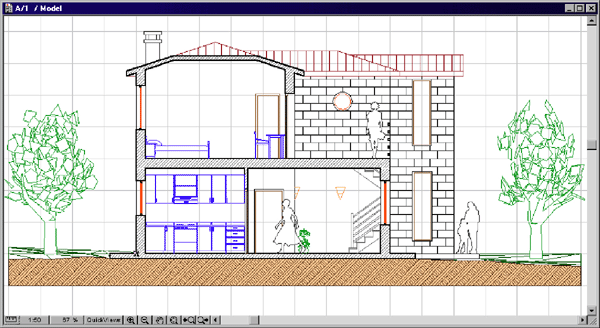
I select the ArchiSketchy engine no. 3 (Squiggled lengthened lines & solid walls/columns) in order to get a solid fill for the sectioned elements but, instead of using an "heavy" color, I do prefer a white colored pen (pen no. 91) for the fills. In this way, I'll give prominence to the result, thanks to the background image.
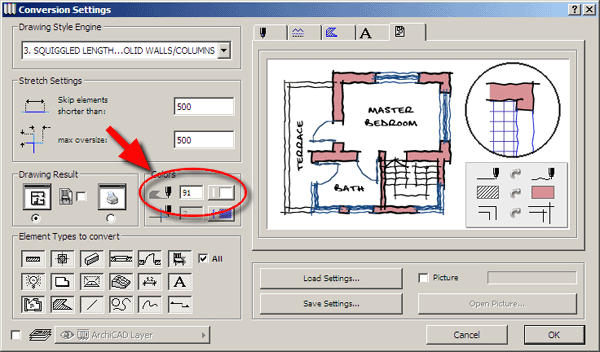
The effect is still highlighted thanks to the background.
I didn’t want to risk loosing the grainy effect due to an excessive reduction, so that I used a grainy grey color and chose large size settings.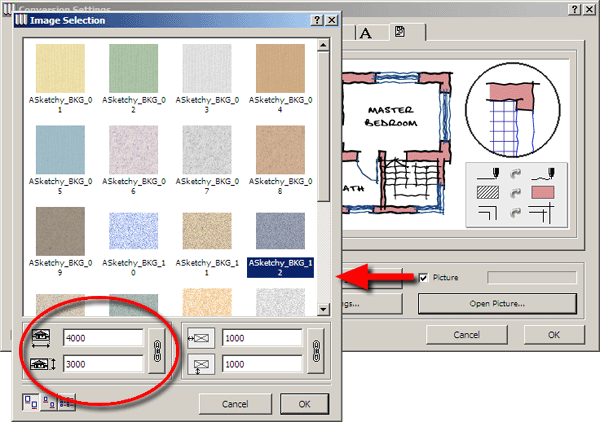
Finally, I confirm the settings clicking on the OK button and ArchiSketchy produces the resulting drawing.
All the results are fantastic, but lets not forget that they are simply 2D ArchiCAD drawings which can be modified using the usual methods.
At your needs, it's still possible to modify fills, delete unwanted lines, add pictures, symbols, text… and enjoy the taste to produce not only projects but charming drawings..