How to solve Java problems while updating to ArchiSuite 18
We strongly recommend to use Mozilla Firefox and follow instruction about the Java security preferences.
If you didn't install the Java Plug-in yet, you must do it on java.com first.
Then go to the Java Control Panel and change the Security options as described below.
How to find the Java Control Panel?
On Mac OSX, it's in the last line of System Preferences.
On Windows, Programs, there a Java folder and inside it you have to choose Configure Java.
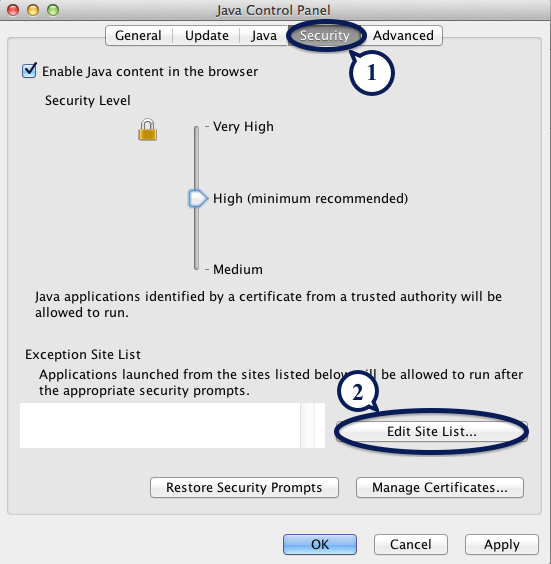
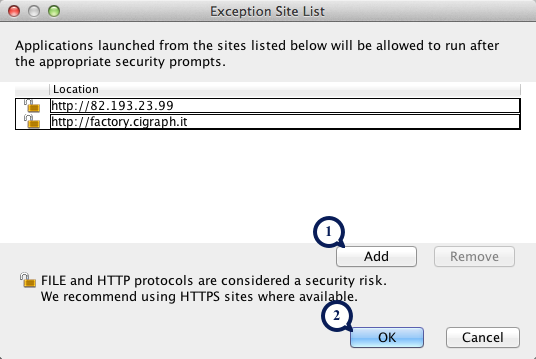
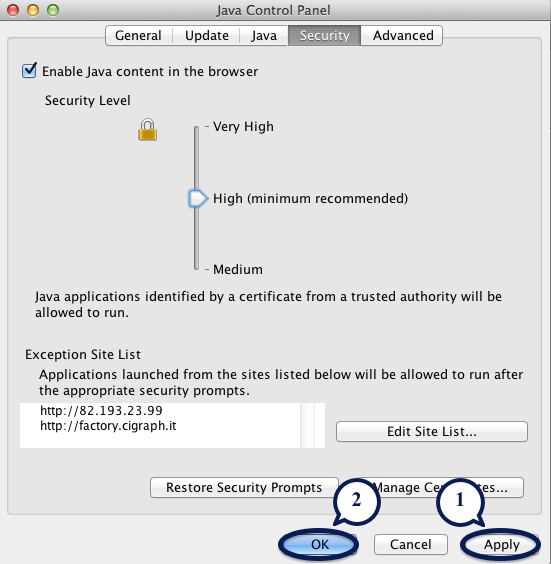
Run Firefox and go to our web application to buy ArchiSuite, or the ArchiSuite update.
The next screenshots are italian, but you can find the same messages in the same place in your language.
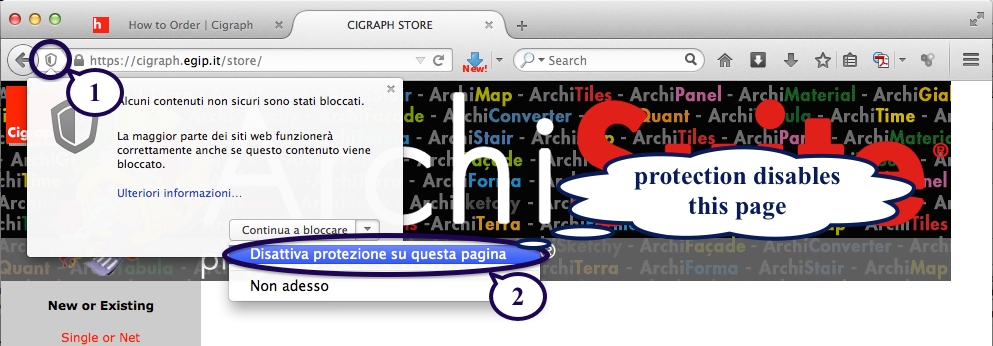
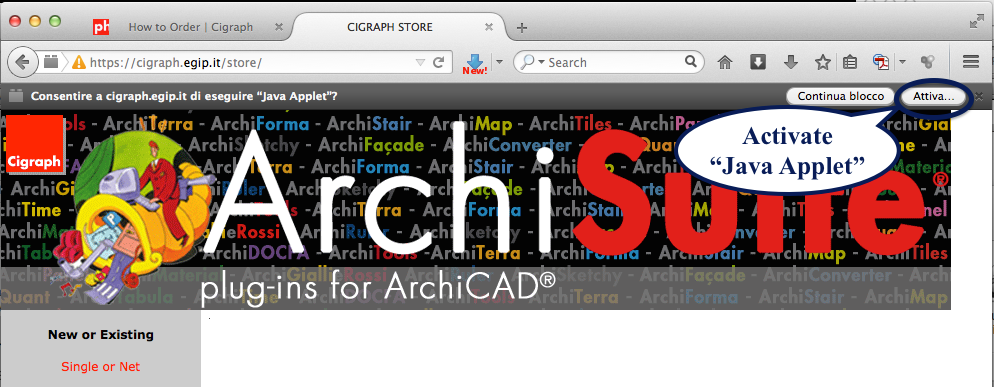
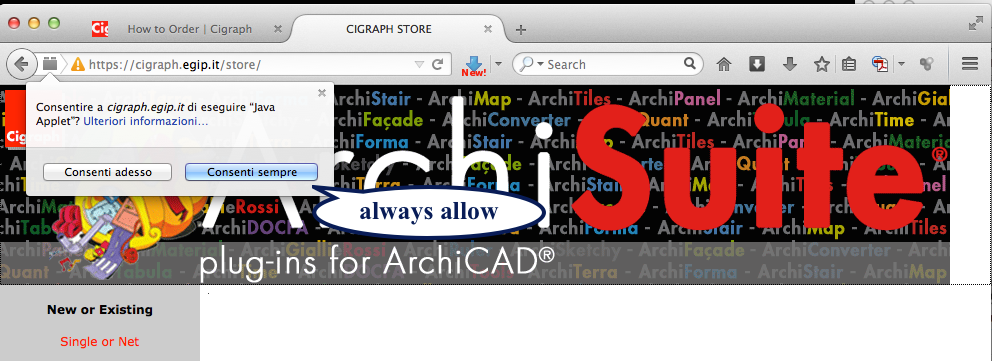

You can now proceed with your purchase.







