ArchiTiles

Plug-in for Tiles Creation, Placement and Calculation.
Description
ArchiTiles is a plug-in that uses API (Application Program Interface) technology to improve the performance of ArchiCAD.
You can use it for planning, setting and making calculations for laying tiles on surfaces such as floors, walls and ceilings.
You can use it for planning, setting and making calculations for laying tiles on surfaces such as floors, walls and ceilings.
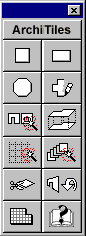
Using the Zone tool, you can define the room you want to elaborate, then, selecting the zone and clicking on the Create Interior Elevations tool icon, you can get all the unfolded interior fronts that surround the room together with the plan of the floor and the ceiling.
On these interior fronts, ArchiTiles highlights, using fills, the surfaces you want covered with your preferred tiles.
The covering methods provide you with these options:
- you can cover the whole surface of the wall;
- cover it up to three different rows of customizable height which will be covered with different tiles and/or patterns;
- on these fronts, you will be able to define the tile pattern by selecting it from a large collection of the most common used patterns (predefined but fully parametric);
- you can also define your own pattern and build up your personal collection of patterns.
ArchiTiles obviously recognizes and elaborates the shape of the wall and will automatically cut the tiles when needed and dispose them only where is required, avoiding doors and windows.
Quantity data and bitmap images can be linked to these files so that you will have full control both on the photo-rendering phases and on the bill of materials.
You can use tiles from the ArchiCAD library or create your own with ArchiTiles in square, rectangular or customized shapes.
Various colors and textures can also be added, as well as commercial information such as manufacturer, price per square meter or per tile etc.
Each tile is stored in the ArchiCAD library and so can be accessed, edited and modified at any time. You can automatically pick out and locate tile surfaces such as walls, floors and ceilings using the Zone tool.
Various colors and textures can also be added, as well as commercial information such as manufacturer, price per square meter or per tile etc.
Each tile is stored in the ArchiCAD library and so can be accessed, edited and modified at any time. You can automatically pick out and locate tile surfaces such as walls, floors and ceilings using the Zone tool.
You can either lay tiles over a whole surface or cover a wall surface with up to three levels of tiles, where you predefine the heights.
You can choose from the many laying modules (tile patterns) in the program or create your own.
ArchiTiles calculates the exact dimensions of the surface to be covered, automatically cutting the tiles or panels where necessary and leaving out areas which will not be tiled such as doors and windows.
When the two-dimensional image is complete, the walls are rotated by 90° and the tiling is inserted in the ArchiCAD plan. The tiled areas are than visible in any three-dimensional image.
You can instantly make any calculation you like relating to your tiles: the exact dimensions of the tiled surfaces, the number of tiles used, and total and partial costs. You can make overall calculations or produce data for different rooms or types of tile, even considering the tiles which are only partly used.
Data is presented in diagram or table form ready for printing, giving you precise quantitative and financial control over the laying plan created.
Data is presented in diagram or table form ready for printing, giving you precise quantitative and financial control over the laying plan created.

ArchiSuite System Requirements
The add-ons require the same configuration as your version of ArchiCAD.
ArchiCAD Version
ArchiSuite is compatible with ArchiCAD 17 and subsequent versions and it does not work with previous versions of ArchiCAD.
Installing the package
Installing ArchiSuitePlus has to happen in 2 steps:
- After downloading, click on the file and an Installer will put the Add-Ons in the correct folder of ArchiCAD
- After the Installer finished, it is necessary to prepare the Cigraph-Dongle. Put it into the computer and lunch ArchiCAD. From the menu: Design- Extradesign select “Cigraph Liccenze Activation” and follow the instructions.
Custom Work Environment
If you use personalized ArchiCAD custom work environments, the add-on menu might not appear automatically in the ArchiCAD Design menu.
To show the Work Environment Manager dialog, click on Options/Work Environment.
Use this dialog to configure your custom work environments to include the menu for the new add-on.
Managing the object library
We recommend not moving the libraries used by the add-on from their original location (in the same folder as the add-on).
Here they will be managed automatically by the add-on and you will not experience any difficulty loading them.
Esempi ArchiTiles
ArchiSuitePlus download must be related to the ArchiCAD version and Operative System in use.
To ease your life we developed a dedicated "Installer", which starts after downloading ArchiSuitePlus.
ArchiSuitePlus
| ArchiCAD 20 | 23 November 2016 |  |
 |
| ArchiCAD 19 | 23 November 2016 |  |
 |
| ArchiCAD 18 | 23 November 2016 |  |
 |
| ArchiCAD 17 | 23 November 2016 |  |
 |
Updates and bugs fixing
ArchiSuitePlus for the current and the previous ArchiCAD version are constantly up to date, as soon as new new bugs arise. When you launch ArchiSuite, it immediately advises you for new updates available for free download.
Remember to quit ArchiCAD, before installing any ArchiSuitePlus Update.
Back to:
Actual Plug-ins Collection:
- ArchiTerra 3
- ArchiForma 2
- ArchiTiles 2
- ArchiTime
- ArchiStair 2
- ArchiPanel
- ArchiMap
- ArchiQuant 2
- ArchiGiallieRossi
- ArchiTools
More info about:





