ArchiSketchy

Hand Drawn Effects for ArchiCAD drawings
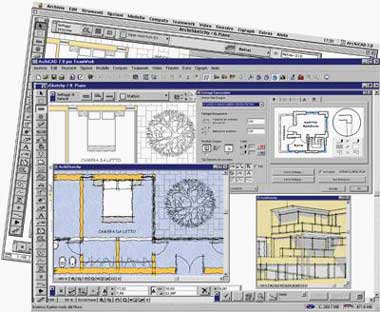
Description
ArchiSketchy is a new extension that uses API technology to add new functions to ArchiCAD.
This Plug-In was designed to allow ArchiCAD users to transform regular computer drawn projects into warmer hand drawn style designs.
The road is open to creativity, with the possibility to elaborate and personalize your project in a style that resembles hand drawn designs done with a pencil and pen, but without the smudges or imperfections.
This Plug-In was designed to allow ArchiCAD users to transform regular computer drawn projects into warmer hand drawn style designs.
The road is open to creativity, with the possibility to elaborate and personalize your project in a style that resembles hand drawn designs done with a pencil and pen, but without the smudges or imperfections.
Work method
ArchiSketchy is very easy to use, simply select the drawing to be transformed (whether it is from the plan, Section/Elevation window, or 3D) and choose, from the ArchiSketchy menu, the type of transformation desired.
In the dialogue window of ArchiSketchy, there is the possibility of choosing between seven different transformation styles, where the pens, lines, fills and text of each of these transformations can be personalised by the user.
In the dialogue window of ArchiSketchy, there is the possibility of choosing between seven different transformation styles, where the pens, lines, fills and text of each of these transformations can be personalised by the user.
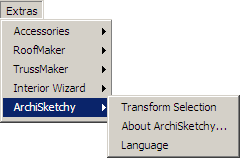
In addition, there is the possibility of choosing which element types to convert, the minimum size of the transformed lines and the layer on which the elaborated drawing will be positioned, as well as a series of settings that once personalized, can be saved and recalled at any time.
To make ArchiSketchy even more unique and personalized, the user can add a background texture similar to the grain of various paper.
Once the type of transformation has been set, the drawing can be stored in the window of origin or in an independent window where it can be either printed or saved in PMK format.
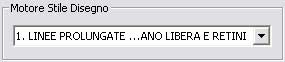 For further control of the elaborated drawing, the design can be transformed into an object so that it can be changed in size or used in different projects.
For further control of the elaborated drawing, the design can be transformed into an object so that it can be changed in size or used in different projects.It is important to remember that ArchiSketchy elaborated drawings are vectorial and can be re-modified at any time.

ArchiSuite System Requirements
The add-ons require the same configuration as your version of ArchiCAD.
ArchiCAD Version
ArchiSuite is compatible with ArchiCAD 17 and subsequent versions and it does not work with previous versions of ArchiCAD.
Installing the package
Installing ArchiSuitePlus has to happen in 2 steps:
- After downloading, click on the file and an Installer will put the Add-Ons in the correct folder of ArchiCAD
- After the Installer finished, it is necessary to prepare the Cigraph-Dongle. Put it into the computer and lunch ArchiCAD. From the menu: Design- Extradesign select “Cigraph Liccenze Activation” and follow the instructions.
Custom Work Environment
If you use personalized ArchiCAD custom work environments, the add-on menu might not appear automatically in the ArchiCAD Design menu.
To show the Work Environment Manager dialog, click on Options/Work Environment.
Use this dialog to configure your custom work environments to include the menu for the new add-on.
Managing the object library
We recommend not moving the libraries used by the add-on from their original location (in the same folder as the add-on).
Here they will be managed automatically by the add-on and you will not experience any difficulty loading them.
ArchiSuitePlus download must be related to the ArchiCAD version and Operative System in use.
To ease your life we developed a dedicated "Installer", which starts after downloading ArchiSuitePlus.
ArchiSuitePlus
| ArchiCAD 20 | 23 November 2016 |  |
 |
| ArchiCAD 19 | 23 November 2016 |  |
 |
| ArchiCAD 18 | 23 November 2016 |  |
 |
| ArchiCAD 17 | 23 November 2016 |  |
 |
Updates and bugs fixing
ArchiSuitePlus for the current and the previous ArchiCAD version are constantly up to date, as soon as new new bugs arise. When you launch ArchiSuite, it immediately advises you for new updates available for free download.
Remember to quit ArchiCAD, before installing any ArchiSuitePlus Update.
Back to:
Actual Plug-ins Collection:
- ArchiTerra 3
- ArchiForma 2
- ArchiTiles 2
- ArchiTime
- ArchiStair 2
- ArchiPanel
- ArchiMap
- ArchiQuant 2
- ArchiGiallieRossi
- ArchiTools
More info about:




