ArchiStair 2

ArchiCAD Plug-in for stair design
Description
 ArchiStair is an ArchiCAD Plug-in that allows stairs to be created even when the design constraints of the new project or remodel prohibit them from having a regular shape.
ArchiStair is an ArchiCAD Plug-in that allows stairs to be created even when the design constraints of the new project or remodel prohibit them from having a regular shape.With its simple and rapid graphical interface, ArchiStair 2 allows users to create stairs with treads and landings that have customised, creative shapes.
What's new in version 2:
- new stair's typologies;
- full customizable railings along a polyline, on stairs and on ArchiCAD elements (slab, roof, mesh);
- graphic interface ti create/edit railings elements (handrail, newel, etc.);
- gravity on the stair (to let objects "land" exactly on the stair);
- multistory stairs;
- full customization of pens and fills on stories, elevations and 3D window.
ArchiStair 2 offers full compatibility with the stairs created with the previous version.
When you try to edit a stair previously designed with ArchiStair 1, you'll be asked to convert it to the new release, so you can have all the ArchiStair 2 tools available for the "old" object.
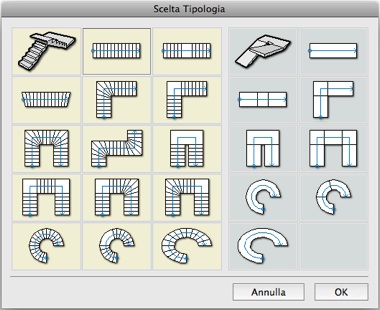
Work method
ArchiStair is easy and fun to use.
To begin, you can either select one of the predefined stair types displayed in the main dialog window or use 2D ArchiCAD fills to draw the shape you desire on the story.
Then you can immediately enter the detailed settings dialogue boxes and follow the different tabs to refine your own stair design.
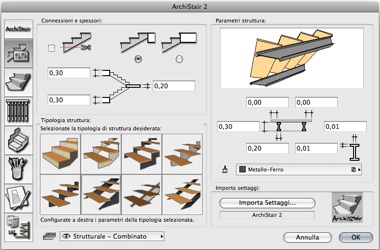
Treads and landings can be set on the proper dialogue box, but after that Editable Hotspots allow them to be graphically modified both in the Floor Plan Window and in the 3D Window by simply selecting a node and dragging it to the desired position.
Thetreads of the stair can be curved and the risers can be either standard or angled. All other aspects of the stair are editable and customisable.
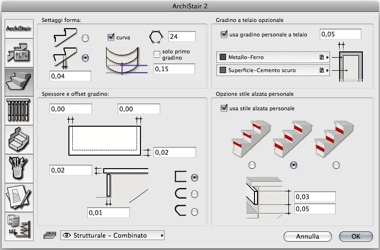
Probably ArchiStair 2 gives its best on railings, the next image can only let you taste what you can do with ArchiStair 2 and a few clicks on your mouse: custom profiles for handrails which can be composed with different parts, shapes and materials.
ArchiStair 2 lets you use a similar approach also to create and edit the rest of the railing's elements, like posts and newels.
ArchiStair 2 lets you use a similar approach also to create and edit the rest of the railing's elements, like posts and newels.
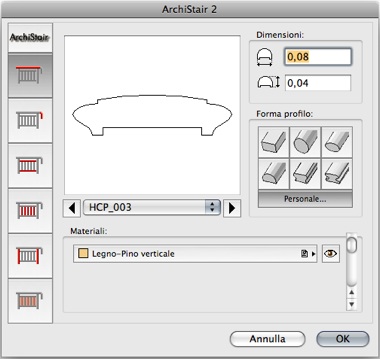
Railings are not supposed to be only a part of the stair
You can use the ArchiStair 2 railings even if you don't have to design any stair, in fact they can be used as single library objects (from the ArchiStair 2 Library), or to place a balustrade along a polyline over an ArchiCAD element like a slab, a roof or a mesh.
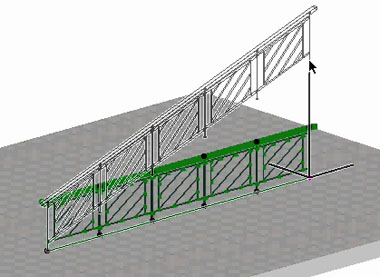
Here's an example: a very simple railing following the soft curves of the terrain along a curved line... nothing so difficult, but with ArchiStair 2 it only takes a polyline, some very basic settings for the railing and 3, maybe 4 minutes.
By the way, some users asked if Plug-ins elements can be exported into Artlantis... of course, much easier than importing Artlantis Bionatics trees into ArchiCAD.
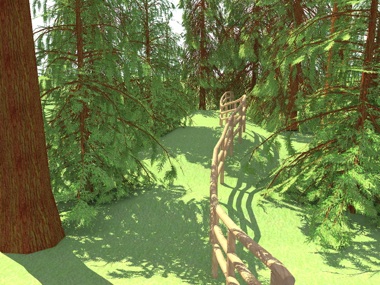
Users can add finishing touches such as skirting boards and stringers, which are also customisable both in terms of material and measurements.
To facilitate 3D visualisation, supporting walls can be placed under the stair, which can be edited for thickness and material.
You can even customise the 2D appearance of the stair and modify the scale with which it is viewed in the ArchiCAD worksheet.

Aa a complete application, ArchiStair 2 allows you to cut the opening in the slab over the stair automatically, also with multistory stairs and, as a special feature, the image of a person can be positioned in the Section Window or 3D Window, providing a means of controlling the height and comfort of the stair.
Stairs created using ArchiStair 2 can be saved as Objects.
This way, when creating a new stair, you can load the settings of the stair types present in the library or those from your own stairs created in the past, but moreover you can use the last two tools of the ArchiStair 2 palette to copy/paste settings from one stair to another on the same ArchiCAD file.
Stairs created using ArchiStair 2 can be saved as Objects.
This way, when creating a new stair, you can load the settings of the stair types present in the library or those from your own stairs created in the past, but moreover you can use the last two tools of the ArchiStair 2 palette to copy/paste settings from one stair to another on the same ArchiCAD file.

ArchiSuite System Requirements
The add-ons require the same configuration as your version of ArchiCAD.
ArchiCAD Version
ArchiSuite is compatible with ArchiCAD 17 and subsequent versions and it does not work with previous versions of ArchiCAD.
Installing the package
Installing ArchiSuitePlus has to happen in 2 steps:
- After downloading, click on the file and an Installer will put the Add-Ons in the correct folder of ArchiCAD
- After the Installer finished, it is necessary to prepare the Cigraph-Dongle. Put it into the computer and lunch ArchiCAD. From the menu: Design- Extradesign select “Cigraph Liccenze Activation” and follow the instructions.
Custom Work Environment
If you use personalized ArchiCAD custom work environments, the add-on menu might not appear automatically in the ArchiCAD Design menu.
To show the Work Environment Manager dialog, click on Options/Work Environment.
Use this dialog to configure your custom work environments to include the menu for the new add-on.
Managing the object library
We recommend not moving the libraries used by the add-on from their original location (in the same folder as the add-on).
Here they will be managed automatically by the add-on and you will not experience any difficulty loading them.
Esempi ArchiStair 2
ArchiSuitePlus download must be related to the ArchiCAD version and Operative System in use.
To ease your life we developed a dedicated "Installer", which starts after downloading ArchiSuitePlus.
ArchiSuitePlus
| ArchiCAD 20 | 23 November 2016 |  |
 |
| ArchiCAD 19 | 23 November 2016 |  |
 |
| ArchiCAD 18 | 23 November 2016 |  |
 |
| ArchiCAD 17 | 23 November 2016 |  |
 |
Updates and bugs fixing
ArchiSuitePlus for the current and the previous ArchiCAD version are constantly up to date, as soon as new new bugs arise. When you launch ArchiSuite, it immediately advises you for new updates available for free download.
Remember to quit ArchiCAD, before installing any ArchiSuitePlus Update.
Back to:
Actual Plug-ins Collection:
- ArchiTerra 3
- ArchiForma 2
- ArchiTiles 2
- ArchiTime
- ArchiStair 2
- ArchiPanel
- ArchiMap
- ArchiQuant 2
- ArchiGiallieRossi
- ArchiTools
More info about:








