ArchiTime

Plug-In for the analysis of Time Management Statistics
Description
How often have you asked yourself how much time both you and your colleagues spend in front of the computer creating your project? As you can undoubtedly see, this type of information is of great value when calculating the time and costs of creating a project, the use of the program and how this can influence the total costs of the work involved.
All this can serve as pure statistical and informative data as well as for evaluating the economic costs of loading data into the computer which at present, is one of the main factors that influence your prices.
ArchiTime is activated each time you work on a project, it will keep track of all the operations carried out (based on the type of item and operation performed) and the time spent in each work session (divided by the worksheet window used and by the working day). Upon completion or at any time during the project of the project, ArchiTime will supply a detailed account on all information gathered (in combination with explanatory graphs) that can be printed or saved in text format for post-elaborations on calculation sheets or specially dedicated programs.
No effort is required on your part: ArchiTime will directly work for you in the background, you can forget about it until you need to access the information required.
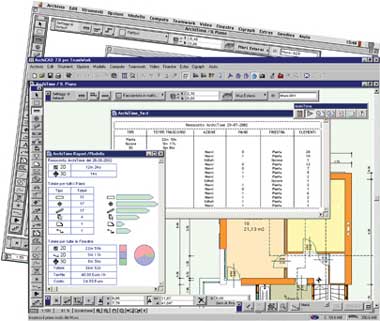
Work method
All the ArchiTime commands are contained in the palette visualized for the entire length of the project.
The first two commands deactivate or reactivate (pause) the elapsed time monitoring of the project.
A warning window will automatically remind you that ArchiTime is paused and will not count any additional modifications if you do not reactivate the Plug-In. The third command visualizes in text format, the report previously described. The contents of this window, just like all ArchiCAD text windows, can be printed or saved in text format to be opened in other programs.
The fourth command accesses the formatted report window. This is a "special" window in which ArchiTime uses a graphic format to visualize the monitored data. As the graphic format is an object, it can be personalized using the fifth palette command. The settings window interface is one of the ArchiCAD windows used for setting font type, size and pen color.
The following options activate/deactivate the visualization of part of the information visualized in the report, such as the elapsed time spent in the worksheet windows, or the list of operations performed on the ArchiCAD items as well as all the information visualized in the graphical report.
The final ArchiTime function gathers reports from various projects for comparing statistical data, giving you, among other things, a clear idea of how ArchiCAD is being used, which worksheet windows are used the most, which tools you are more comfortable using and which are less "user-friendly" to you.
ArchiSuite System Requirements
The add-ons require the same configuration as your version of ArchiCAD.
ArchiCAD Version
ArchiSuite is compatible with ArchiCAD 17 and subsequent versions and it does not work with previous versions of ArchiCAD.
Installing the package
Installing ArchiSuitePlus has to happen in 2 steps:
- After downloading, click on the file and an Installer will put the Add-Ons in the correct folder of ArchiCAD
- After the Installer finished, it is necessary to prepare the Cigraph-Dongle. Put it into the computer and lunch ArchiCAD. From the menu: Design- Extradesign select “Cigraph Liccenze Activation” and follow the instructions.
Custom Work Environment
If you use personalized ArchiCAD custom work environments, the add-on menu might not appear automatically in the ArchiCAD Design menu.
To show the Work Environment Manager dialog, click on Options/Work Environment.
Use this dialog to configure your custom work environments to include the menu for the new add-on.
Managing the object library
We recommend not moving the libraries used by the add-on from their original location (in the same folder as the add-on).
Here they will be managed automatically by the add-on and you will not experience any difficulty loading them.
ArchiSuitePlus download must be related to the ArchiCAD version and Operative System in use.
To ease your life we developed a dedicated "Installer", which starts after downloading ArchiSuitePlus.
ArchiSuitePlus
| ArchiCAD 20 | 23 November 2016 |  |
 |
| ArchiCAD 19 | 23 November 2016 |  |
 |
| ArchiCAD 18 | 23 November 2016 |  |
 |
| ArchiCAD 17 | 23 November 2016 |  |
 |
Updates and bugs fixing
ArchiSuitePlus for the current and the previous ArchiCAD version are constantly up to date, as soon as new new bugs arise. When you launch ArchiSuite, it immediately advises you for new updates available for free download.
Remember to quit ArchiCAD, before installing any ArchiSuitePlus Update.
Back to:
Actual Plug-ins Collection:
- ArchiTerra 3
- ArchiForma 2
- ArchiTiles 2
- ArchiTime
- ArchiStair 2
- ArchiPanel
- ArchiMap
- ArchiQuant 2
- ArchiGiallieRossi
- ArchiTools
More info about:



