ArchiMap

ArchiCAD plug-in for surveying interiors
Description
ArchiMap provides you with all of the tools necessary for creating as-built surveys within ArchiCAD.
Its tools for designing and placing doors and windows allow you to quickly and easily draw an as-built survey and convert it into a 3D model made up of parametric ArchiCAD elements.
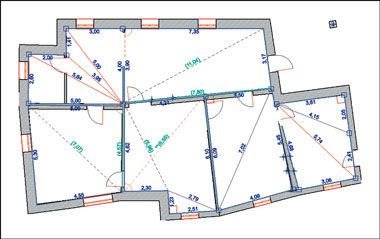
Work method

With the Room tool, using the same logic as if youwere doing a freehand sketch, you design the rooms being surveyed on the Floor Plan (rectangular, L-shaped or freeform) and add any necessary notes or information. Next you define the positions of doors and windows, using either a generic type (single or double door) or choosing one from the ArchiCAD Library.
Using the Trilateration tool, you insert the diagonals in the room to block the as-built survey geometrically; if there are intersecting diagonals, ArchiMap lets you define which ones are primary and which are secondary.
Furthermore, you can define a 90° angle between two walls or insert hotspots inside, outside or along the sides of the room being surveying (for example, for placing a pillar or to define the position of an element on a wall).
The Measurements tool lets you insert the lengths of the room's sides or diagonals either individually or in sequence. You can input the measurements manually or by interfacing directly with Leica's DistoTM Plus laser distance meter (via a BlueTooth connection).
The Join tool allows you to connect rooms that have been surveyed and stored, using the doors that the rooms have incommon. If the thickness of the wall separating the Rooms is not uniform, you can join the rooms using four hotspots (two in each room), resulting in the generation of a trapezoidal wall.
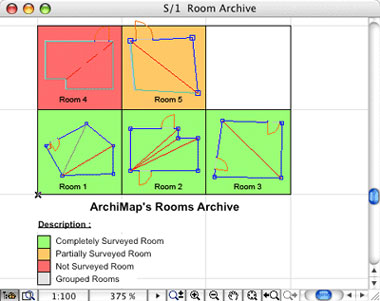
Once the rooms have been joined, you can create a Perimeter around them and define the following parameters: the maximum and default thickness of the perimeter wall and internal walls, the trapezoidal wall limit, the limit for the difference in aligned walls thicknesses and the limit for trapezoidal perimeter walls.
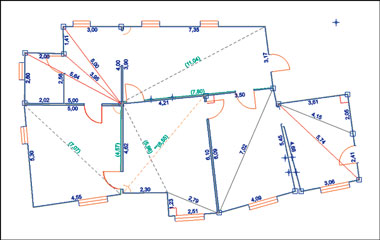
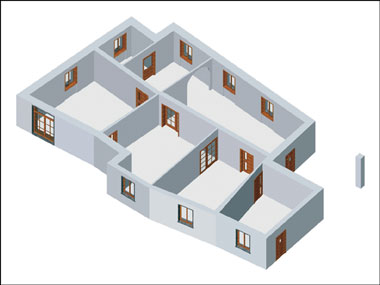
Using the 3D Construction tool, you can select the as-built and thePerimeter and then either manually or automatically erect all the walls and insert the doors and windows selected from the ArchiCAD Library.
ArchiMap erects editable walls individually based on the active settings for ArchiCAD's Wall tool (height, materials, pen, internal hatching, etc.); the 2D as-built is thus converted into a 3D model made up entirely of parametric ArchiCAD elements.

ArchiSuite System Requirements
The add-ons require the same configuration as your version of ArchiCAD.
ArchiCAD Version
ArchiSuite is compatible with ArchiCAD 17 and subsequent versions and it does not work with previous versions of ArchiCAD.
Installing the package
Installing ArchiSuitePlus has to happen in 2 steps:
- After downloading, click on the file and an Installer will put the Add-Ons in the correct folder of ArchiCAD
- After the Installer finished, it is necessary to prepare the Cigraph-Dongle. Put it into the computer and lunch ArchiCAD. From the menu: Design- Extradesign select “Cigraph Liccenze Activation” and follow the instructions.
Custom Work Environment
If you use personalized ArchiCAD custom work environments, the add-on menu might not appear automatically in the ArchiCAD Design menu.
To show the Work Environment Manager dialog, click on Options/Work Environment.
Use this dialog to configure your custom work environments to include the menu for the new add-on.
Managing the object library
We recommend not moving the libraries used by the add-on from their original location (in the same folder as the add-on).
Here they will be managed automatically by the add-on and you will not experience any difficulty loading them.
ArchiSuitePlus download must be related to the ArchiCAD version and Operative System in use.
To ease your life we developed a dedicated "Installer", which starts after downloading ArchiSuitePlus.
ArchiSuitePlus
| ArchiCAD 20 | 23 November 2016 |  |
 |
| ArchiCAD 19 | 23 November 2016 |  |
 |
| ArchiCAD 18 | 23 November 2016 |  |
 |
| ArchiCAD 17 | 23 November 2016 |  |
 |
Updates and bugs fixing
ArchiSuitePlus for the current and the previous ArchiCAD version are constantly up to date, as soon as new new bugs arise. When you launch ArchiSuite, it immediately advises you for new updates available for free download.
Remember to quit ArchiCAD, before installing any ArchiSuitePlus Update.
Back to:
Actual Plug-ins Collection:
- ArchiTerra 3
- ArchiForma 2
- ArchiTiles 2
- ArchiTime
- ArchiStair 2
- ArchiPanel
- ArchiMap
- ArchiQuant 2
- ArchiGiallieRossi
- ArchiTools
More info about:



